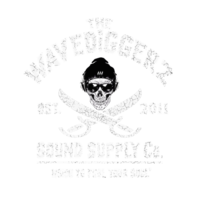Often misunderstood a compressor is one of the most useful tools a producer has at their disposal for controlling the dynamics of individual instruments or the collective mix. A compressor is a dynamic shaping tool. They control the dynamics of the audio you put through them. The dynamic range is the difference between the highest peaks and the lowest peaks. To get a better understanding lets look at the individual controls on a compressor and what they do.
Ratio = what you input vs what you get out.
So 1:1 for example would be 1db in : 1db out (no compression)
2:1 would mean where it hears 2db it outputs 1db outputting half the volume it heard and so on.
Ratio works like a valve. When its open 1:1 its letting everything through. When its 2:1 its half way open so its letting out half of the volume and when it is flat it is essentially a limiter cutting everything. *A limiter is a high ratio compressor
Makeup Gain - (output) - makeup the gain that we cut.
Attack - essentially decides when to cut the transient. If the attack is zero it will cut as soon as it hears the audio, if we delay the attack it will wait a moment and then start to cut.
Release - deals with time based values. The amount of time it takes for the compressor to turn off once it is engaged.
Knee - the amount of time it takes for the curve to reach full compression from no compression.
So now we have our understanding of the basic controls of our compressor unit lets have a look at how we can use and utilize them in our own productions.
TUTORIAL: Compression The Big Dr. Dre Sound
TUTORIAL: Compression Explained
1: Threshold is a gate trying to stop incoming audio
2: Ratio Explained: 2:1=2db cut to 1 db, 4:1=4db cut to 1db
3: Attack shows when compression starts
By now if we didn’t already we should have a greater understanding of what a compressor does, it’s functions and how we can use them in our own productions. To harness that understanding as always we would advice you to practice with your own software or hardware compressor. (All major DAWs come with their own version) Play and experiment so you can really hear the adjustments in sound as you tweak the controls. Please feel free to share this article and if you feel you have your own resources that would be valuable for those wanting to greater understand compression please share in the comment section bellow. Happy Tweaking!