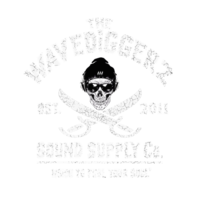We’ve all been there. You got this game changing song idea in your head. You rush to Ableton to turn the idea into reality. For sure “this time” once you get it on the canvas, everything will fall right into place. You get the basics of the idea down, listen to the loop of it, and..... everything goes blank. It all started out so simple. What was once your ticket to stardom, is now just a collection of good ideas cobbled together with no real direction of how to turn this into a real song.
1. Choose a Tempo Reference Track
This one is VERY personal to me! One of the biggest challenges I had early on in my production journey was after getting my ideas down, the speed in my head never matched the speed I FELT in the DAW. Either the drums felt too fast to groove to, or the samples felt to slow to provide the needed energy. It wasn’t until I had a conversation with a veteran producer (whose clients include Ludacris and Big Sean to name a few), that the solution was clear.
When industry producers go into the studio, time is money. So instead of “figuring out” a tempo for the song, they simply mimic the tempo from an already proven song that has a similar vibe. This way, they know for certain the speed will be correct. Having that in place, you’re already setting the song up for success because the pace will be one that connects with the intended audience.
In Ableton, this is fairly easy to do. If you import an audio file into an audio track, you should see something at the bottom of the screen that resembles the image below:

If you notice, there’s a box labeled “Warp.” This allows you to take any song, and align its speed to the current track tempo. What it also does is calculate the imported song’s tempo. Now you will already have a built-in component of the song that you know will win over your intended crowd well.
If you’re unfamiliar with how to use the Warp function, here’s a great tutorial by DJ Bolivia that explains everything. (LINK HERE)
2. Treat Your Song Like a Sandwich
Making music and cooking food have a LOT of similarities (at least in my humble opinion). Both involve sourcing quality ingredients (e.g. fruits/veggies vs samples), using the most appropriate cookware (e.g. cast iron pans vs plugins), as well as finding the most appropriate “recipe.”
Another one that crosses my mind is the concept of a sandwich. If you think about the best sandwiches, each layer of the sandwich brings its own unique and important flare, having too much of any layer hurts the taste, and generally speaking, to make a great sandwich, the four main layers you need are: top bun, meat, cheese and bottom bun. Structure your song should be very similar. Any layer/sound you have in your track should offer something unique that the other layers can’t. You should also make sure you don’t add too much of any layer, else you risk ruining the “taste.” And just like a typical sandwich, you don’t “need” much more than four layers to make it a hit. Many really great songs just have Drums, Bass, Melody Line and Accompanying Melody line (five layers if you include vocals).
Keeping this idea in mind will really help in determining if your song has enough “stuff” in it, versus focusing more on the arrangement, FX, etc. A tool that can help with this is playing your track through a Spectrum Analyzer, and seeing which frequency ranges your song has and doesn’t have. If you’ve got the entire range covered, you may have enough layers. If you’re missing/low in some areas, those may be sounds you can add. You can find the Spectrum Analyzer under the “Audio Effects” section.

3. Map Out Song Structure Ahead of Time
The “art” of music is sometimes associated with always starting from a blank canvas and crafting something amazing to the ears. And it’s true, there’s something to be said about the alchemy of creating magic from thin air. Having said that, many of us are making music with the intention of it being shared with others.
Additionally, inspiration is equally about being able to invoke those great ideas quickly. So, one way of doing that is to create template song structures in advance. These don’t’ have to be overly complicated, nor are these set in stone. These simply provide a way to help you organize your thoughts as you’re building your song. Ableton provides a great way of doing this through the use of locators.
As shown in the example below, I have locators set up at bar lengths that I believe certain activities take place (e.g. Intro, Verse, Chorus, etc.). To make it easier, you could mimic the setup from your reference track and set the locators accordingly. Having these locators in place, when you’re creating ideas and sections, you know how long each “should” be, which will inform your choices for sound and melody type/length/etc. To add a locator, in the mixing window, use the two finger click in the section between the bar numbers and the song data.

4. The Power of 8
Related to my third bullet is what I call the Power of 8. This is a simple yet mighty tip that will help make your songs truly feel like songs. One of the most important things about making music is creating movement. I’m sure you’ve heard this term before, but movement is one element that keeps the song from sounding stale. Nobody (rarely) wants to hear 3 minutes of the same loop repeat itself.
A great way to make sure your track doesn’t fall into that pitfall is to remember the Power of 8: every 8 bar section should be different from the last 8 bar section in some way. It could be as simple as dropping the bassline, adding an element, introducing the vocals, you name it, just make sure it’s different. And it doesn’t mean you can’t reuse sections in the same song, just make sure it follows a different 8 bar phrase. Try this out with your favorite songs. Take a listen, and count 8 bars, then start counting over and see if the next phrase is a copy or if there’s a change from the last phrase.